How Do I Upgrade/Downgrade my Hosting Service
Every redIT Hosting Package can be upgraded or downgraded via the redIT Customer Portal, you will either be credited the difference into your redIT Account on a downgrade or a new invoice will be raised for the difference on upgrading your account.
To either upgrade or downgrade your Hosting Package please follow these steps.
Visit https://portal.redit.co.uk/ in your normal web browser (we are using Google Chrome in this article) and enter your registered account details:
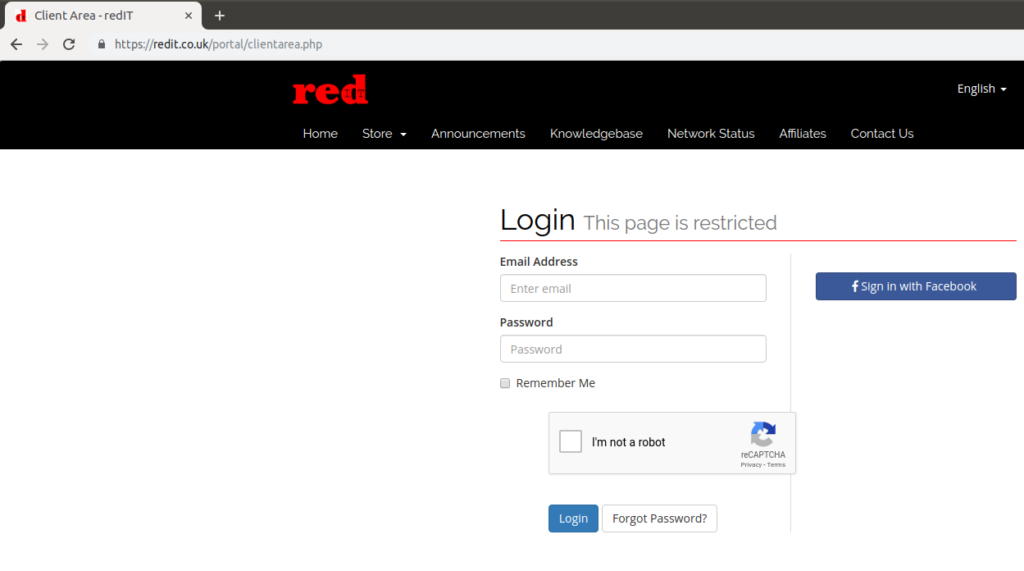
Once you are logged in click on the ‘Services’ icon
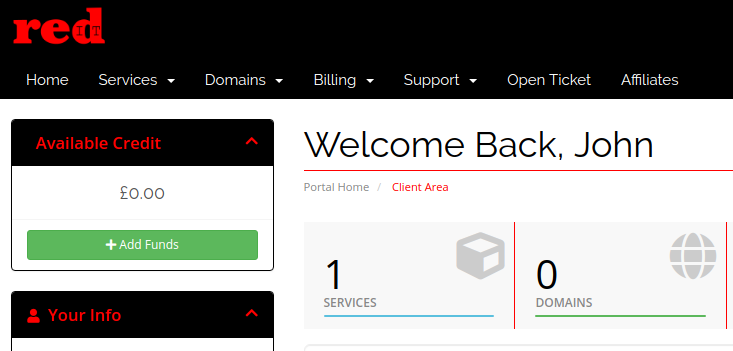
You should now see a list of your services:
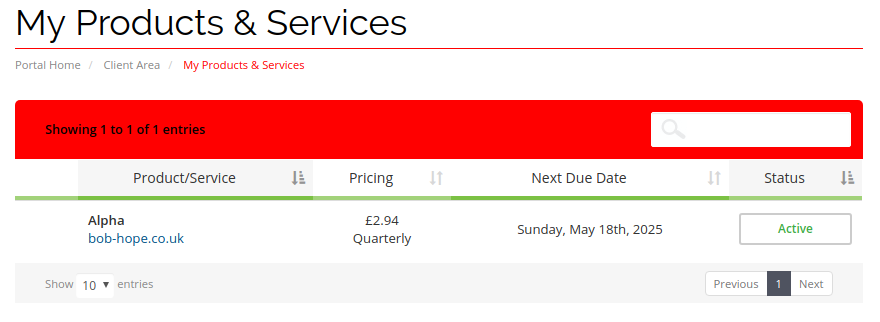
Click on the service that you would like to upgrade or downgrade:
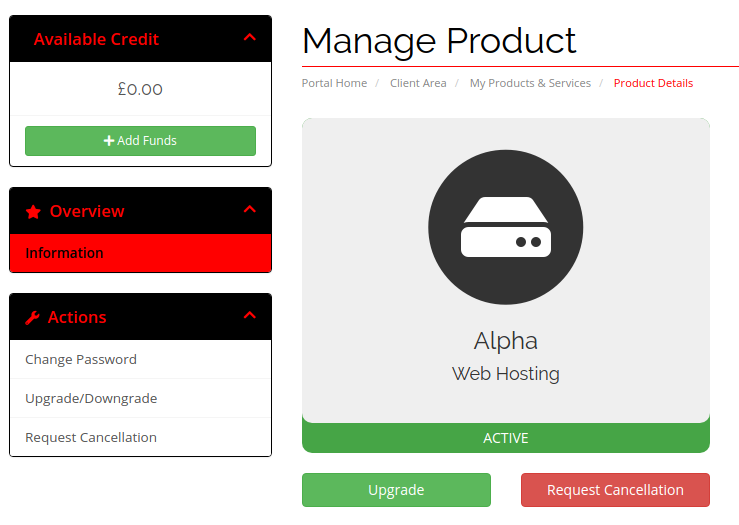
To upgrade or downgrade the selected package click on the ‘Upgrade’ button:
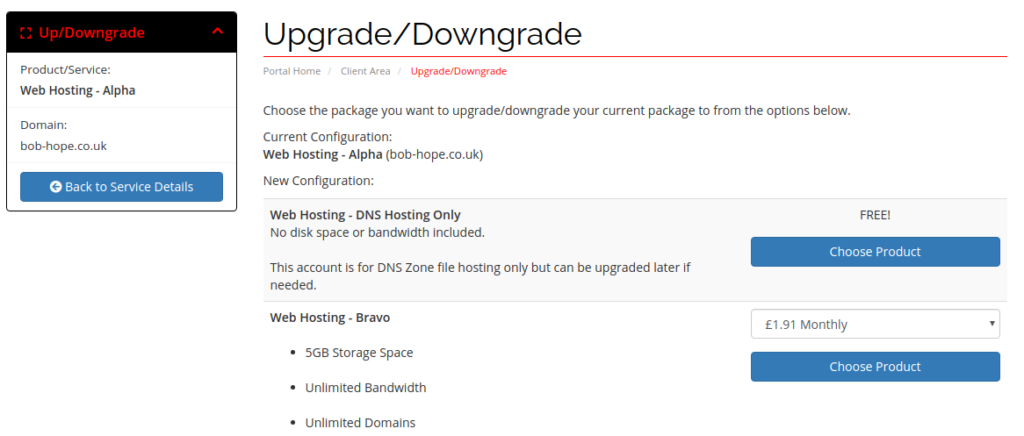
Full details of your available packages are shown along with the recuring price which you can select the duration that you require. Then click on the ‘Choose Product’ button:
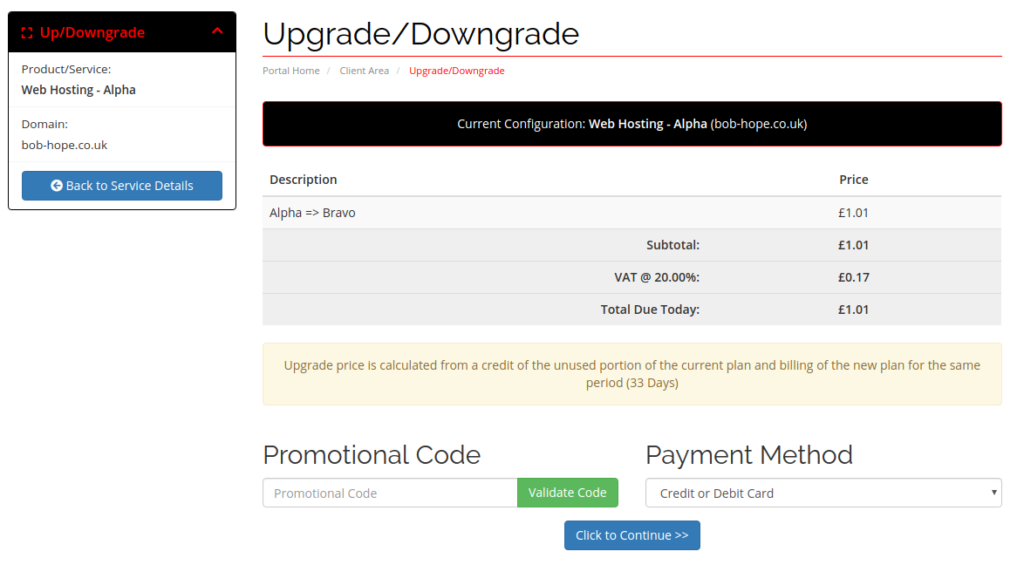
You will then either be redirected to the correct Payment Method or a credit will be issued to your redIT Account and your service will be upgrade or downgrade as requested.
If you have any problems with this process please contact our support team who will be more than happy to help.